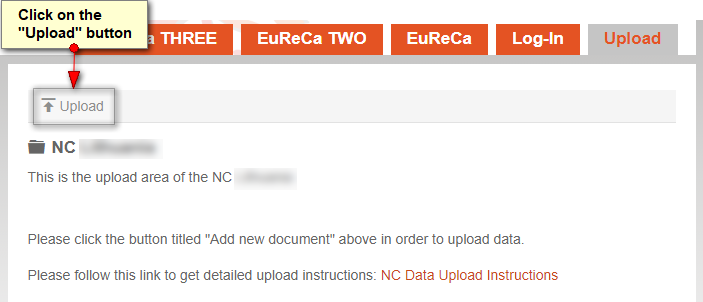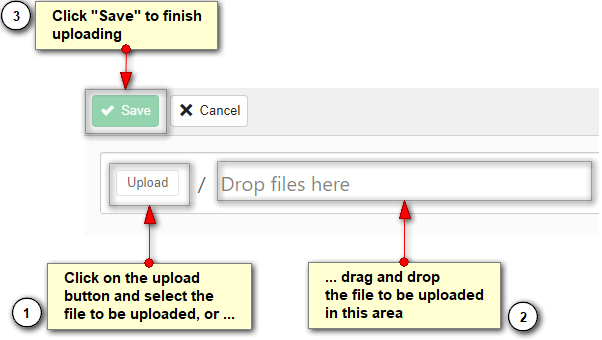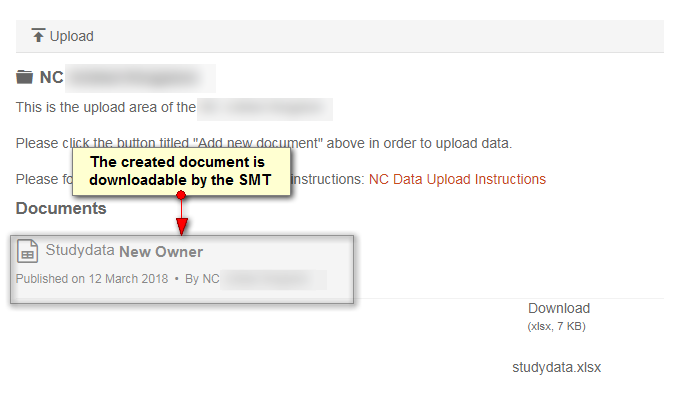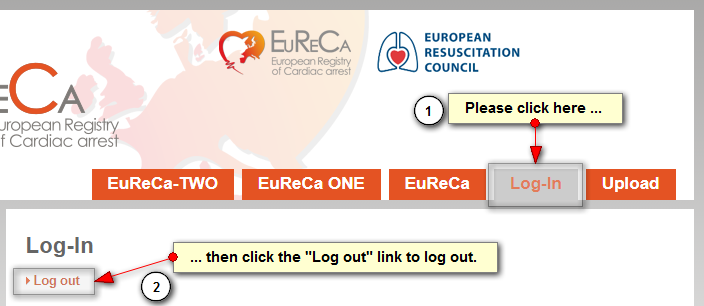1. Log in by navigating to the top menu item "Log-in" and enter the credentials sent by the SMT

2. A new top menu item called "Upload" will appear. Please click on that menu item

3. Start creating a new upload document by clicking the "Add document" link:
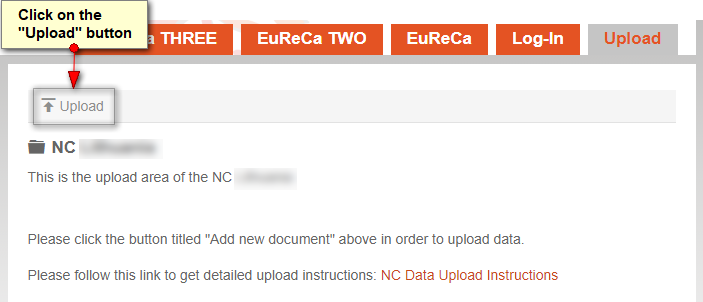
4. In the opening dialog click on the "Upload" button and select the data file to be uploaded, or drag the file to be uploaded on the area with the text "Drop a file here":
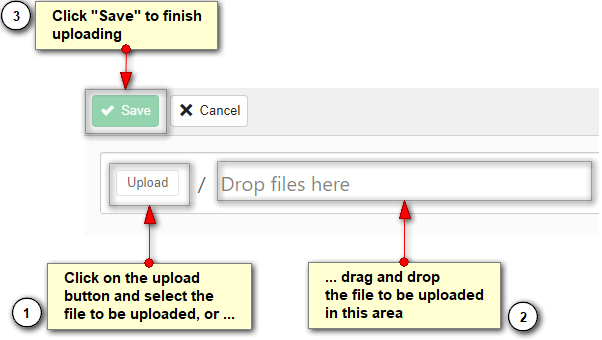
5. After the upload finishes (this may take some time depending on connection speed and file size), click on the "Save" button.
6. The created study data document shows up in the NC upload area:
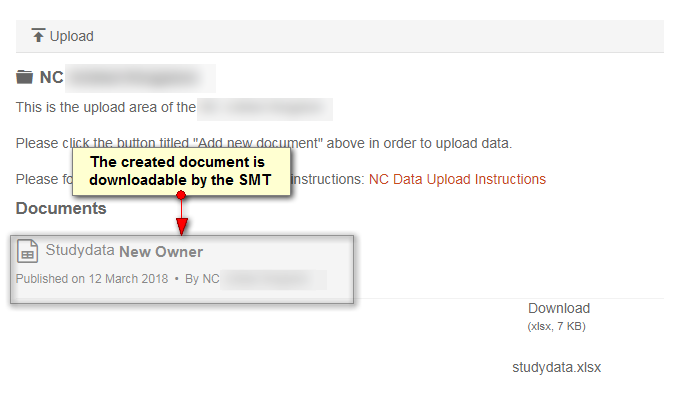
7. Log out to keep your NC account safe
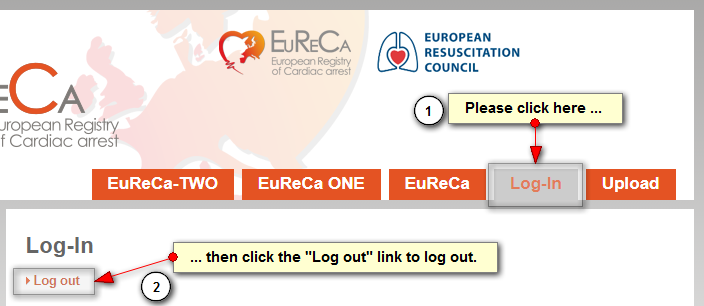
Congratulations! You managed to successfully complete the study data upload!